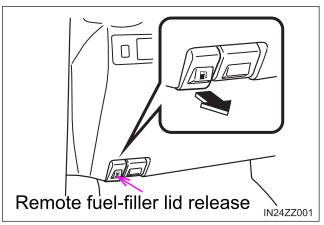Toyota Yaris: Bluetooth® / Component Parts
Audio unit

Talk button, Pick-up button and Hang-up button

- Talk button
- Pick-up button
- Hang-up button
Microphone

Microphone (hands-free)
The microphone is used for speaking voice commands or when making a Hands-free call.
Talk button, Pick-Up button and Hang-Up button (hands-free)
The basic functions of Bluetooth® Hands-Free can be used for such things as making calls or hanging up using the talk, pick-up and hang-up buttons on the steering wheel.
Commander switch
The commander switch is used for volume adjustment and display operation. Tilt or turn the commander knob to move the cursor. Press the commander knob to select the icon.
Volume adjustment
The volume dial of the commander switch is used to adjust the volume. Turn the dial to the right to increase volume, to the left to decrease it.
The volume can also be adjusted using the volume button on the steering wheel.
- Press the volume dial to switch the audio MUTE on and off.
- If the volume is lower compared to other audio modes, increase the volume from the device side.
Conversation volume and the volume of the voice guidance and ringtone can each be set in advance.
Select the  icon on the home
screen and display the Communication screen.
icon on the home
screen and display the Communication screen.
Select  .
.
Adjust the  and the
and the
 using the slider.
using the slider.
 Bluetooth®
Bluetooth®
Bluetooth® Hands-Free outline
When a Bluetooth® device (mobile phone) is connected to the vehicle’s
Bluetooth® unit via radio wave transmission, a call can be
made or received by pressing the talk button, pick-up button, or
hang-up button on the audio remote control switch, or by operating
the center display...
 Bluetooth® Preparation
Bluetooth® Preparation
Device pairing
To use Bluetooth® audio and Hands-Free, the device equipped with
Bluetooth® has to be paired to the unit using the following procedure...
Other information:
Toyota Yaris XP210 (2020-2025) Owner's Manual: To Increase Cruising Speed
Follow either of these procedures. To increase speed using cruise control switch Press the RES/+ switch and hold it. Your vehicle will accelerate. Release the switch at the desired speed. Press the RES/+ switch and release it immediately to adjust the preset speed...
Toyota Yaris XP210 (2020-2025) Reapir and Service Manual: Installation
INSTALLATION PROCEDURE 1. INSTALL HOLE PLUG (a) Install the 8 hole plugs to the rear suspension member sub-assembly. 2. INSTALL REAR SUSPENSION MEMBER HOLE COVER (a) Install the 4 rear suspension member hole covers to the rear suspension member sub-assembly...
Categories
- Manuals Home
- Toyota Yaris Owners Manual
- Toyota Yaris Service Manual
- G16e-gts (engine Mechanical)
- Key Battery Replacement
- Engine Start Function When Key Battery is Dead
- New on site
- Most important about car
Refueling
Before refueling, close all the doors, windows, and the liftgate/trunk lid, and switch the ignition OFF.
To open the fuel-filler lid, pull the remote fuel-filler lid release.