Toyota Yaris: Interior Features / Bluetooth®
Toyota Yaris XP210 (2020-2025) Owner's Manual / Interior Features / Bluetooth®
 How to use Android Auto™ mode
How to use Android Auto™ mode
What is Android Auto™?
Android Auto™ is an application which allows the operation of an
Android™ Smartphone using the vehicle’s audio. Android Auto™
functions such as the phone, messages, music, and map can be
used with the vehicle’s audio system...
 Bluetooth®
Bluetooth®
Bluetooth® Hands-Free outline
When a Bluetooth® device (mobile phone) is connected to the vehicle’s
Bluetooth® unit via radio wave transmission, a call can be
made or received by pressing the talk button, pick-up button, or
hang-up button on the audio remote control switch, or by operating
the center display...
Other information:
Toyota Yaris XP210 (2020-2025) Reapir and Service Manual: How To Proceed With Troubleshooting
CAUTION / NOTICE / HINT HINT: Use the following procedure to troubleshoot the power mirror control system. *: Use the GTS. PROCEDURE 1. VEHICLE BROUGHT TO WORKSHOP NEXT 2. CUSTOMER PROBLEM ANALYSIS HINT: In troubleshooting, confirm that the problem symptoms have been accurately identified...
Toyota Yaris XP210 (2020-2025) Reapir and Service Manual: Components
COMPONENTS ILLUSTRATION *1 EQUALIZER STEREO COMPONENT COVER *2 STEREO COMPONENT EQUALIZER ASSEMBLY *3 STEREO COMPONENT EQUALIZER ASSEMBLY WITH BRACKET *4 NO. 1 EQUALIZER STEREO COMPONENT BRACKET *5 NO. 2 EQUALIZER STEREO COMPONENT BRACKET - - N*m (kgf*cm, ft...
Categories
- Manuals Home
- Toyota Yaris Owners Manual
- Toyota Yaris Service Manual
- Immobilizer System
- Auto Lock/Unlock Function
- Diagnostic Trouble Code Chart
- New on site
- Most important about car
Keys
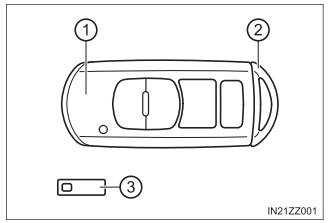
To use the auxiliary key, press the knob and pull out the auxiliary key from the smart key.
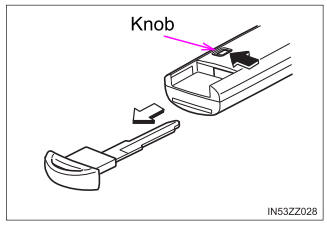
Copyright © 2025 www.toyaris4.com
