Toyota Yaris: Owner Maintenance / Key Battery Replacement
Toyota Yaris XP210 (2020-2025) Owner's Manual / Maintenance and Care / Owner Maintenance / Key Battery Replacement
If the buttons on the smart key are inoperable and the operation indicator light does not flash, the battery may be dead. Replace with a new battery before the smart key becomes unusable.
The following conditions indicate that the battery power is low:
- The KEY indicator light (green) flashes in the combination meter for about 30 seconds after the engine is switched OFF.
- The system does not operate and the operation indicator light on the smart key does not flash when the buttons are pressed.
- The system’s operational range is reduced.
Replacing the battery at your Toyota dealer is recommended to prevent damage to the key. If replacing the battery by yourself, follow the instruction below.
Replacing the key battery
- Press the knob and pull out the auxiliary key.
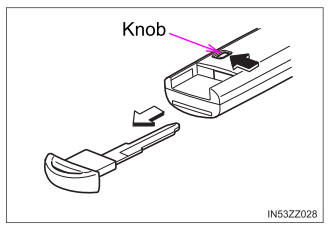
- Twist a tape-wrapped flathead screwdriver in the
direction of the arrow and
open the cover slightly.
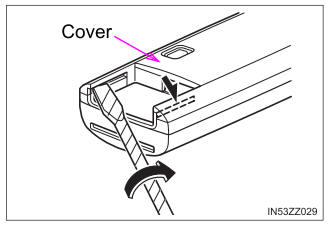
- Insert the tape-wrapped flathead screwdriver into the
gap and slide it in the direction of the arrow.
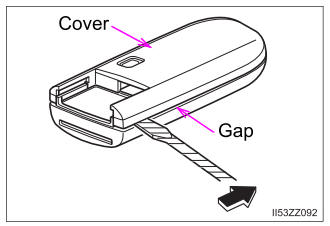
- Twist the flathead screwdriver in the direction of the
arrow and remove the cover.
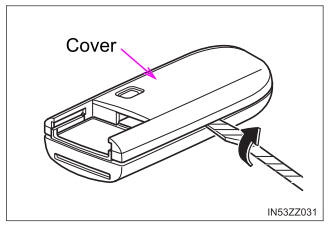
- Remove the battery cap,
then remove the battery.
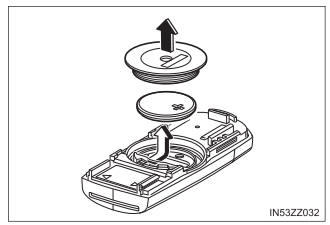
- Insert a new battery with the
positive pole facing up, and
then cover the battery with
the battery cap.
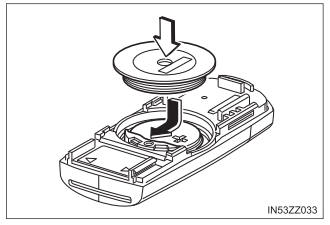
- Close the cover.
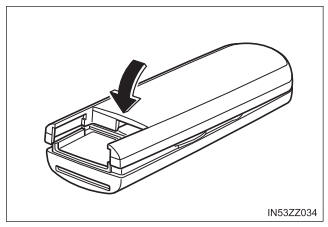
- Reinsert the auxiliary key.
NOTICE
- Make sure the battery is installed correctly. Battery leakage could occur if it is not installed correctly.
- When replacing the battery, be careful not to touch any of the internal circuitry and electrical terminals, bend the electrical terminals, or get dirt in the smart key as the smart key could be damaged.
- There is the danger of explosion if the battery is not correctly replaced.
- Dispose of used batteries according to the following instructions.
- Insulate the plus and minus terminals of the battery using cellophane or equivalent tape.
- Never disassemble.
- Never throw the battery into fire or water.
- Never deform or crush.
- Replace only with the same type battery (CR2025 or equivalent).
- Be careful not to allow the rubber ring shown in the figure to be scratched or damaged.
- If the rubber ring detaches, reattach it
before inserting a new battery.
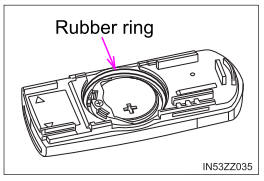
 Battery
Battery
Before performing battery maintenance, remove the battery cover
by pressing the tab.
WARNING
Wash hands after handling the battery and related accessories
Battery posts, terminals and related accessories contain lead and lead
compounds, chemicals known to the State of California to cause cancer and
reproductive harm...
 Tires
Tires
For reasons of proper performance, safety, and better fuel economy, always
maintain recommended tire inflation pressures and stay within the recommended
load limits and weight distribution...
Other information:
Toyota Yaris XP210 (2020-2025) Reapir and Service Manual: Installation
INSTALLATION CAUTION / NOTICE / HINT HINT: Use the same procedure for the RH side and LH side. The following procedure is for the LH side. PROCEDURE 1. INSTALL HEADLIGHT ASSEMBLY (a) Temporarily install the headlight assembly as shown in the illustration...
Toyota Yaris XP210 (2020-2025) Reapir and Service Manual: Steering Pad Switch Circuit
DESCRIPTION The combination meter assembly and steering pad switch assembly are connected via direct line. The multi-information display in the combination meter assembly are operated using the switches of the steering pad switch assembly. WIRING DIAGRAM CAUTION / NOTICE / HINT NOTICE: When replacing the combination meter assembly, always replace it with a new one...
Categories
- Manuals Home
- Toyota Yaris Owners Manual
- Toyota Yaris Service Manual
- Adjustment
- Fuse Panel Description
- G16e-gts (engine Mechanical)
- New on site
- Most important about car
Keys
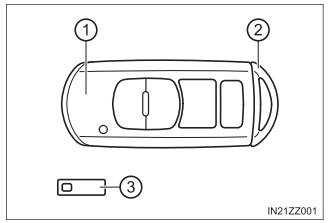
To use the auxiliary key, press the knob and pull out the auxiliary key from the smart key.
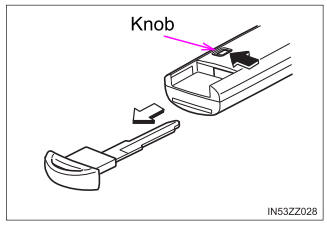
Copyright © 2025 www.toyaris4.com
