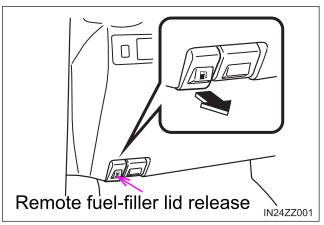Toyota Yaris: Cruise Control / To Increase Cruising Speed
Follow either of these procedures.
To increase speed using cruise control switch
Press the RES/+ switch and hold it. Your vehicle will accelerate. Release the switch at the desired speed.
Press the RES/+ switch and release it immediately to adjust the preset speed. Multiple operations will increase the preset speed according to the number of times it is operated.
- Increasing speed with a single RES/+ switch
operation
Instrument cluster display for vehicle speed indicated in mph: 1 mph (1.6 km/h)
Instrument cluster display for vehicle speed indicated in km/h: 1 km/h (0.6 mph)
To increase speed using accelerator pedal
Depress the accelerator pedal to accelerate to the desired speed. Press the SET/- switch and release it immediately.
Accelerate if you want to speed up temporarily when the cruise control is on. Greater speed will not interfere with or change the set speed. Take your foot off the accelerator to return to the set speed.
 To Set Speed
To Set Speed
Activate the cruise control system by pressing the ON switch. The
cruise main indication (white) is displayed.
Accelerate to the desired speed, which must be more than 16 mph
(25 km/h)...
 To Decrease Cruising Speed
To Decrease Cruising Speed
Press the SET/- switch and hold it. The vehicle
will gradually slow.
Release the switch at the desired speed.
Press the SET/- switch and release it immediately
to adjust the preset speed...
Other information:
Toyota Yaris XP210 (2020-2025) Reapir and Service Manual: On-vehicle Inspection
ON-VEHICLE INSPECTION PROCEDURE 1. INSPECT RESERVE TANK CAP CAUTION: Do not remove the reserve tank cap and air release valve while the engine and radiator assembly are still hot. Pressurized, hot engine coolant and steam may be released and cause serious burns...
Toyota Yaris XP210 (2020-2025) Reapir and Service Manual: Fail-safe Chart
FAIL-SAFE CHART FAIL-SAFE FUNCTION (a) When communication fails in any of the CAN bus lines (communication lines), a fail-safe function(s) will operate. The fail-safe function that is specified for each system operates to prevent those systems from malfunctioning...
Categories
- Manuals Home
- Toyota Yaris Owners Manual
- Toyota Yaris Service Manual
- G16e-gts (engine Mechanical)
- Starting the Engine
- Brake System Control Module "A" System Voltage System Voltage Low (C137BA2)
- New on site
- Most important about car
Refueling
Before refueling, close all the doors, windows, and the liftgate/trunk lid, and switch the ignition OFF.
To open the fuel-filler lid, pull the remote fuel-filler lid release.