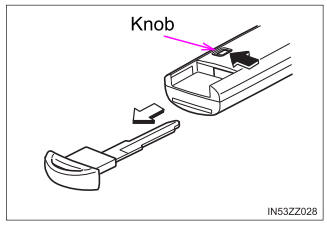Toyota Yaris: Vehicle Stability Control System / Calibration
CALIBRATION
DESCRIPTION
(a) Refer to the table below and then perform the necessary operation according to the part to be replaced in order to perform calibration.
| Parts to be Replaced / Operation | Necessary Operation |
|---|---|
| Skid control ECU (brake actuator assembly) | Calibration |
| Yaw rate and acceleration sensor (airbag sensor assembly) | Calibration |
| Wheel alignment adjustment | Calibration |
UTILITY ITEMS
| Utility Items | Main Purpose | Link |
|---|---|---|
| All Readiness | Confirm if DTC judgment has been completed. | Refer to calibration |
| Calibration | Enter Dealer Mode (Calibration) and clear the memorized steering sensor zero point, yaw rate and acceleration sensor zero point and system information, and then perform yaw rate and acceleration sensor zero point learning and system information memorization. | Refer to calibration |
| Inspection Mode | Enter Inspection Mode which prohibits operation of VSC and TRC. |
|
| Signal Check | Enter Dealer Mode (Signal Check) and perform a signal inspection of the vehicle stability control system. |
|
| Vehicle Control History (RoB) | View vehicle control history. |
|
| Reset Memory | Clear the memorized steering sensor zero point and yaw rate and acceleration sensor zero point. | Refer to calibration |
ALL READINESS
HINT:
- With "All Readiness", you can check whether or not the DTC judgment has been completed by using the GTS.
- You should check "All Readiness" after simulating malfunction symptoms or for validation after finishing repairs.
(a) Turn the ignition switch off.
(b) Connect the GTS to the DLC3.
(c) Turn the ignition switch to ON.
(d) Turn the GTS on.
(e) Operate the GTS to clear the codes.
Chassis > Brake > Clear DTCs(f) Press the DTC clear button.
(g) Turn the ignition switch off.
(h) Start the engine.
(i) Perform the DTC judgment driving pattern to run the DTC judgment.
(j) Operate the GTS to inspect all readiness.
Chassis > Brake > Utility| Tester Display |
|---|
| All Readiness |
(k) Input the DTC to be confirmed.
(l) Check the DTC judgment result.
| GTS Display | Description |
|---|---|
| Normal |
|
| Abnormal |
|
| Incomplete |
|
| N/A |
|
If the judgment result shows Incomplete or N/A, perform the DTC confirmation driving pattern again.
CALIBRATION
NOTICE:
- After replacing the skid control ECU (brake actuator assembly), perform "Calibration".
- If the yaw rate and acceleration sensor (airbag sensor assembly) was replaced or reinstalled, perform "Calibration".
- Perform "Calibration" with the vehicle on a level surface (within 0.25° gradient). Do not vibrate the vehicle or open or close doors during zero point calibration. To avoid vibrations due to idling, do not start the engine.
- Perform "Calibration" with the tires at the specified air pressures and all 4 wheels in contact with the ground. (Do not perform with the vehicle lifted up or load applied on lift.)
HINT:
- When entering Dealer Mode (Calibration), the skid control ECU communicates with the forward recognition camera to judge whether the vehicle is equipped with the pre-collision system. Therefore, do not exit Dealer Mode (Calibration) within 5 seconds of entering Dealer Mode (Calibration).
- Performing the following procedure will perform the yaw rate and acceleration sensor zero point calibration and store system information simultaneously.
- If yaw rate and acceleration sensor zero point calibration do not complete normally, the slip indicator light illuminates and a DTC is output.
(a) Turn the ignition switch off.
(b) Apply the parking brake.
(c) Check that the shift lever is in neutral.
(d) Connect the GTS to the DLC3.
(e) Turn the ignition switch to ON.
(f) Check that the steering wheel is centered.
(g) Turn the GTS on.
(h) Switch the skid control ECU (brake actuator assembly) to Calibration using the GTS.
Chassis > Brake > Utility| Tester Display |
|---|
| Calibration |
(i) Check that the ABS warning light and slip indicator light are in Dealer Mode (Calibration) display (blinking at 0.25-second intervals).
NOTICE:
When Dealer Mode (Calibration) is selected with the shift lever is not in N and the parking brake is not applied, DTCs C121054 and C051D54 are stored.
HINT:
- When "Calibration" completes normally, the ABS warning light and slip indicator light are in Dealer Mode (Calibration) display (blinking at 0.25-second intervals).
- The slip indicator light may illuminate for approximately 7 seconds until "Calibration" completes normally.
- When entering Dealer Mode (Calibration), if the parking brake is engaged, the parking brake indicator light (red) will illuminate, and if the parking brake is not engaged, the parking brake indicator light (red) will blink in the Dealer Mode pattern (blinking at 0.25 second intervals).
- When entering Dealer Mode (Calibration), the skid control ECU (brake booster with master cylinder assembly) communicates with the forward recognition camera to judge whether the vehicle is equipped with the pre-collision system. Therefore, do not exit Dealer Mode (Calibration) within 5 seconds of entering Dealer Mode (Calibration).
(j) Turn the ignition switch off and disconnect the GTS.
RESET MEMORY
NOTICE:
After performing "Reset Memory", make sure to perform "Calibration".
(a) Turn the ignition switch off.
(b) Apply the parking brake.
(c) Check that the shift lever is in neutral.
(d) Connect the GTS to the DLC3.
(e) Turn the ignition switch to ON.
(f) Turn the GTS on.
(g) Select the skid control ECU (brake actuator assembly) to Reset Memory using the GTS.
Chassis > Brake > Utility| Tester Display |
|---|
| Reset Memory |
NOTICE:
- If the ignition switch is turned to ON for more than 15 seconds with the shift lever in N and the parking brake applied after the zero point of the yaw rate and acceleration sensor has been cleared, only the zero point of the yaw rate sensor will be stored. If the vehicle is driven under these conditions, DTC C051D54 will be stored.
- When the vehicle is driven with the zero point cleared, the yaw rate and acceleration sensor zero point calibration incomplete DTC is stored.
(h) Turn the ignition switch off.
 Check For Intermittent Problems
Check For Intermittent Problems
CHECK FOR INTERMITTENT PROBLEMS CHECK FOR INTERMITTENT PROBLEMS HINT: A momentary interruption (open circuit) in the connectors and/or wire harness between the sensors and ECUs can be detected using the Data List function of the GTS...
 Test Mode Procedure
Test Mode Procedure
TEST MODE PROCEDURE ACTIVATE DEALER MODE (SIGNAL CHECK) HINT:
Signals related to the vehicle stability control system can be inspected by performing a Dealer Mode (Signal Check) inspection...
Other information:
Toyota Yaris XP210 (2020-2025) Reapir and Service Manual: Front Camera Module Communication Stop Mode
DESCRIPTION Detection Item Symptom Trouble Area Front Camera Module Communication Stop Mode Communication stop for "Front Camera Module" is indicated on the "Communication Bus Check" screen of the GTS. Click here Forward recognition camera branch line or connector Power source circuit of forward recognition camera Forward recognition camera ground circuit Forward recognition camera WIRING DIAGRAM CAUTION / NOTICE / HINT CAUTION: When performing the confirmation driving pattern, obey all speed limits and traffic laws...
Toyota Yaris XP210 (2020-2025) Owner's Manual: Windshield Defrosting and Defogging
Set the mode selector dial to the position. Set the temperature control dial to the desired position. Set the fan control dial to the desired speed. If dehumidified heating is desired, turn on the air conditioner. For maximum defrosting, turn on the air conditioner, set the temperature control dial to the extreme hot position, and turn the fan control dial fully clockwise...
Categories
- Manuals Home
- Toyota Yaris Owners Manual
- Toyota Yaris Service Manual
- How to use USB mode
- Fuse Panel Description
- Maintenance
- New on site
- Most important about car
Keys
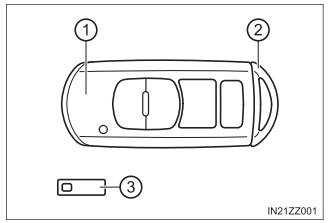
To use the auxiliary key, press the knob and pull out the auxiliary key from the smart key.