Toyota Yaris: Power Mirror Control System / Customize Parameters
Toyota Yaris XP210 (2020-2025) Reapir and Service Manual / Vehicle Exterior / Mirror (ext) / Power Mirror Control System / Customize Parameters
CUSTOMIZE PARAMETERS
CUSTOMIZE POWER MIRROR CONTROL SYSTEM
NOTICE:
- When the customer requests a change in a function, first make sure that the function can be customized.
- Record the current settings before customizing.
HINT:
The following items can be customized.
(a) Customizing with the GTS
(1) Select the setting by referring to the table below.
Others| Tester Display | Description | Default | Setting | ECU |
|---|---|---|---|---|
| Automatic Mirror Fold Setting | Function that changes the condition under which the outer mirrors automatically retract | Door Lock | $01:ACC,$02:Door Lock,$03:Disable | Main body ECU (Multiplex network body ECU) |
 Operation Check
Operation Check
OPERATION CHECK CHECK ELECTRICAL REMOTE CONTROL MIRROR FUNCTION (a) Turn the ignition switch to ON. (b) With L on the mirror select and surface adjust switch selected, check that the outer rear view mirror assembly LH surface moves up, down, left and right normally...
 Problem Symptoms Table
Problem Symptoms Table
PROBLEM SYMPTOMS TABLE NOTICE: If the auxiliary battery voltage becomes low, auxiliary battery load control will operate in order to ensure sufficient power is supplied to the power steering system...
Other information:
Toyota Yaris XP210 (2020-2025) Reapir and Service Manual: Precaution
PRECAUTION PRECAUTIONS WHEN USING GTS (a) When using the GTS with the ignition switch off, connect the GTS to the DLC3 and turn a courtesy light switch on and off at intervals of 1.5 seconds or less until communication between the GTS and the vehicle begins...
Toyota Yaris XP210 (2020-2025) Reapir and Service Manual: Disassembly
DISASSEMBLY PROCEDURE 1. REMOVE LOWER DEFROSTER NOZZLE ASSEMBLY (a) Disengage the claws and guides to remove the lower defroster nozzle assembly. 2. REMOVE COOLER PIPE GROMMET (a) Remove the cooler pipe grommet. 3. REMOVE COOLER EXPANSION VALVE (a) Using a 4 mm hexagon socket wrench, remove the 2 hexagon bolts and cooler expansion valve...
Categories
- Manuals Home
- Toyota Yaris Owners Manual
- Toyota Yaris Service Manual
- G16e-gts (engine Mechanical)
- Maintenance
- Immobilizer System
- New on site
- Most important about car
Keys
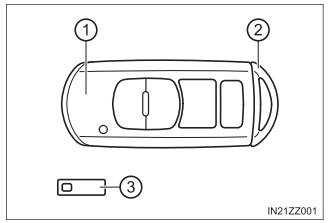
To use the auxiliary key, press the knob and pull out the auxiliary key from the smart key.
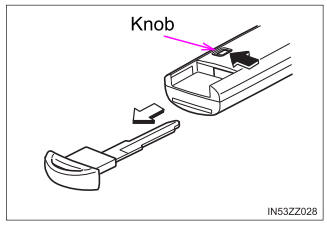
Copyright © 2025 www.toyaris4.com
