Toyota Yaris: Rear View Monitor / Rear View Monitor Operation
Toyota Yaris XP210 (2020-2025) Owner's Manual / When Driving / Rear View Monitor / Rear View Monitor Operation
The operation of the rear view monitor when reversing the vehicle varies depending on the traffic, road, and vehicle conditions. The amount of steering and the timing also varies depending on conditions, so confirm the surrounding conditions directly with your eyes and steer the vehicle in accordance with the conditions.
Be well aware of the above cautions prior to using the rear view monitor.
- Shift the shift lever to R to switch the display to the rear view monitor display.
- Confirming the surrounding conditions, reverse the vehicle.

- After your vehicle begins entering the parking space, continue backing up slowly so that the distance between the vehicle width lines and the sides of the parking space on the left and right are roughly equal.
- Continue to adjust the steering wheel until the vehicle width guide lines are parallel to the left and right sides of the parking space.
- Once they are parallel, straighten the wheels and back your vehicle
slowly into the parking space. Continue checking the vehicle’s surroundings and
then stop the vehicle in the best possible position. (If
the parking space has division lines, check whether the vehicle
width guide lines are parallel to them.)

- When the shift lever is shifted from R to another shift lever position, the screen returns to the previous display.
- Images displayed on the monitor from the rear view parking camera are reversed images (mirror images).
- Because there may be a difference between the displayed image, such as
indicated below, and the actual conditions when parking, always verify the
safety at the rear of the vehicle and the surrounding area directly with
your
eyes.
- In the image of the parking space (or garage) displayed below, even though the back end and distance guide lines appear parallel in the monitor, they may not actually be parallel on the ground.
- When parking in a space with a division line on only one side of the
parking space, the division line and the
vehicle width guide line may appear
parallel on the monitor, but they may
not actually be parallel on the ground.

 Viewing the Display
Viewing the Display
Guide lines which indicate the width of the vehicle (yellow) are displayed on
the screen as a reference to the approximate width of the
vehicle in comparison to the width of the parking space you are about
to back into...
 Variance Between Actual Road Conditions and Displayed Image
Variance Between Actual Road Conditions and Displayed Image
Some variance occurs between the actual road and the displayed
road. Such variance in distance perspective could lead to an accident.
Note the following conditions that may cause a variance in distance
perspective...
Other information:
Toyota Yaris XP210 (2020-2025) Reapir and Service Manual: Installation
INSTALLATION CAUTION / NOTICE / HINT HINT: Use the same procedure for the RH side and LH side. The following procedure is for the LH side. PROCEDURE 1. INSTALL CURTAIN SHIELD AIRBAG ASSEMBLY NOTICE: When installing a curtain shield airbag assembly, have assistants hold it to prevent it from bending...
Toyota Yaris XP210 (2020-2025) Reapir and Service Manual: Dtc Check / Clear
DTC CHECK / CLEAR CHECK DTC (a) Check for DTCs (Test Failed / Pending / Confirmed). Chassis > Lane Control > Trouble Codes GTS Display Description Test Failed Represent malfunctions that were detected during the current trip. Pending Represent malfunctions which have occurred since the DTCs were last cleared but have not been confirmed...
Categories
- Manuals Home
- Toyota Yaris Owners Manual
- Toyota Yaris Service Manual
- Brake System Control Module "A" System Voltage System Voltage Low (C137BA2)
- How to use USB mode
- Engine Start Function When Key Battery is Dead
- New on site
- Most important about car
Refueling
Before refueling, close all the doors, windows, and the liftgate/trunk lid, and switch the ignition OFF.
To open the fuel-filler lid, pull the remote fuel-filler lid release.
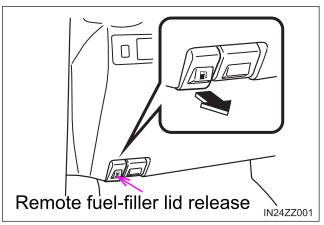
Copyright © 2025 www.toyaris4.com
