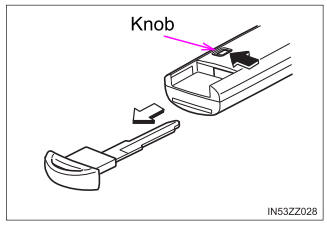Toyota Yaris: Sfi System / Registration
REGISTRATION
CAUTION / NOTICE / HINT
PROCEDURE
1. VIN or FRAME NUMBER
NOTICE:
The Vehicle Identification Number (VIN) or frame number must be written into a replacement ECM.
(a) DESCRIPTION
HINT:
Описание marble granite countertops на нашем сайте.This registration section consists of 2 parts: Read VIN or Frame Number and Write VIN or Frame Number.
(1) Read VIN or Frame Number: This process allows the VIN or frame number stored in the ECM to be read in order to confirm that the VINs or frame numbers, provided on the vehicle body and stored in the vehicle ECM, are the same.
(2) Write VIN or Frame Number: This process allows the VIN or frame number to be written into the ECM. If the ECM is replaced, or the ECM VIN or frame number and vehicle VIN or frame number do not match, the VIN or frame number can be registered, or overwritten in the ECM by following this procedure.
(b) READ VIN OR FRAME NUMBER
(1) Confirm the vehicle VIN or frame number.
(2) Connect the GTS to the DLC3.
(3) Turn the ignition switch to ON.
(4) Turn the GTS on.
(5) Enter the following menus: Powertrain / Engine / Utility / VIN / VIN Read.
Powertrain > Engine > Utility| Tester Display |
|---|
| VIN |
(6) According to the display on the GTS, read the frame number or VIN stored in the ECM.
(c) WRITE VIN OR FRAME NUMBER
(1) Confirm the vehicle VIN or frame number.
(2) Connect the GTS to the DLC3.
(3) Turn the ignition switch to ON.
(4) Turn the GTS on.
(5) Enter the following menus: Powertrain / Engine / Utility / VIN / VIN Write.
Powertrain > Engine > Utility| Tester Display |
|---|
| VIN |
(6) According to the display on the GTS, write the vehicle frame number or VIN to the ECM.
2. HEAVY KNOCK HISTORY
HINT:
This function saves or writes the history data stored when the ECM is replaced.
(a) SAVE HISTORY
HINT:
This function stores the history data saved in the ECM to the GTS.
(1) Connect the GTS to the DLC3.
(2) Turn the ignition switch to ON.
(3) Turn the GTS on.
(4) Enter the following menus: Powertrain / Engine / Utility / Heavy Knock History / Save History.
Powertrain > Engine > Utility| Tester Display |
|---|
| Heavy Knock History |
(5) Store the history data in the GTS according to the GTS screen instructions.
(b) WRITE HISTORY
HINT:
This function writes the history data stored in the GTS to the ECM.
(1) Connect the GTS to the DLC3.
(2) Turn the ignition switch to ON.
(3) Turn the GTS on.
(4) Enter the following menus: Powertrain / Engine / Utility / Heavy Knock History / Write History.
Powertrain > Engine > Utility| Tester Display |
|---|
| Heavy Knock History |
(5) Write the history data to the ECM according to the GTS screen instructions.
 Basic Inspection
Basic Inspection
CAUTION / NOTICE / HINT When a malfunction is not confirmed by the DTC check, troubleshooting should be carried out for all circuits considered to be possible causes of the problem...
 Initialization
Initialization
INITIALIZATION Inspection After Repair Perform Learning Value Reset and Idle Learning after replacing or servicing parts related to engine operation. Details on procedures required are indicated by an asterisk and a number, and are explained in detail following the table...
Other information:
Toyota Yaris XP210 (2020-2024) Reapir and Service Manual: Back Door Entry Lock Function does not Operate
DESCRIPTION If the entry lock function does not operate for the back door only, but the entry unlock function operates, the request code is being transmitted properly from the back door. In this case, there may be a problem related to the lock switch (connection between the back door opener switch assembly and certification ECU (smart key ECU assembly))...
Toyota Yaris XP210 (2020-2024) Owner's Manual: How to Use Pandora® (if equipped)
What is Pandora®? Pandora® * 1 is free personalized Internet radio. Simply enter a favorite artist, track, genre, and Pandora® will create a personalized station that plays their music and more like it. Rate songs by giving thumbs-up and thumbs-down feedback to further refine your station, discover new music and help Pandora® play only music you like...
Categories
- Manuals Home
- Toyota Yaris Owners Manual
- Toyota Yaris Service Manual
- Immobilizer System
- Starting the Engine
- Adjustment
- New on site
- Most important about car
Keys
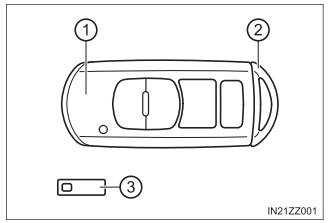
To use the auxiliary key, press the knob and pull out the auxiliary key from the smart key.